FlowCanvas
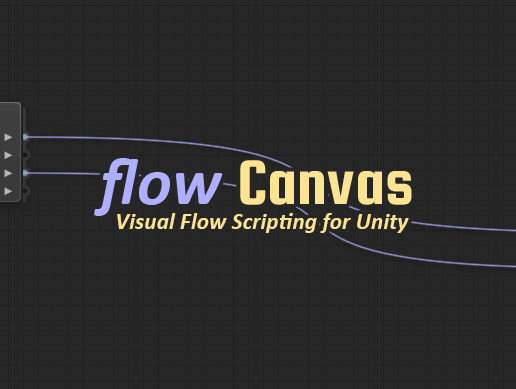
Price 70$ on Unity Asset Store: https://assetstore.unity.com/packages/tools/visual-scripting/flowcanvas-33903
FlowCanvas is a powerful visual scripting system to create and manipulate virtually any aspect of gameplay elements for your Unity games in a very similar fashion to Unreal Blueprints and Autodesk Stingray, but with far less programming knowledge required!
FlowCanvas gives you the full flexibility of concepts typically available only in code, through an intuitive visual node editor, empowering you to create things from quick prototypes, up to complete game mechanics, without writing a single line of code.
✔ Designers: Prototype, iterate and realize complete gameplay mechanics without coding, while learning how code works the easy way. If you are familiar with Unreal Blueprints, you will feel right at home.
✔ Programmers: Interface with your code at a higher level, creating decoupled systems and/or provide new self-contained nodes for designers with an easy and well documented API.
By connecting Events, Flow Controllers, Actions and Functions together, you can create and manipulate gameplay elements including but certainly not limited to:
● Player Controls.
● Level Design Events.
● Gameplay Mechanics.
● User Interfaces.
● Player Interactions.
● And a whole lot more!
Feature Highlights
----------------------------------------
● Work in a complete, intuitive Visual Node Editor with all expected pro features.
(undo/redo, zoom in/out, minimap, copy/pasting, multi-selection, comments, groups, JSON import/export and more)
● Use Any Type of variables out of the box.
(Classes, Structs, Enums, Lists, Interfaces...)
● Use Automatically Generated nodes for all and any Unity functionality, your code and 3rd party APIs. Including Methods, Properties, Fields, Unity Events, C# Events, Generic Methods, Constructors and Operators.
● Enjoy Built-In Unity and custom code documentation, directly within the editor.
● Visual Script custom Macro nodes and reuse them anywhere, or share with others.
● Visual Script custom Functions and call them from anywhere within the flowScript with an optional return value.
● React to more than 60 built-in Events, including triggers, collisions, particles, visibility, Input, UI and much more.
● Subscribe to almost any code UnityEvent or C# Event with automatic hook up Event Nodes.
● Assign multiple object targets to single Event Nodes and achieve more with less.
● Diverse the Flow utilizing more than 20 built-in Flow Control nodes.
● Visually Debug flow execution and value data transfers in runtime.
● Navigate the graph with ease, using a robust Graph Minimap.
● Utilize the Graph Debug Console and automatically locate cause of error nodes with a single mouse click.
● Utilize the Graph Finder to search and find nodes or variables usage within the graph quickly.
● Work Expressively due to unique, automatic Data Conversions and Casting.
● Filter relevant nodes with advanced Type-Sensitive Intellisense Context Menus.
● Smart Search, favorite and use nodes quickly through the Node Browser.
● Sync variables over the network using UNET.
● Data Bind variables with any component property or field.
● Customize type related menus to your own preference and needs.
● Organize your graphs with Partial or Minimal Display Modes and Canvas Groups.
● Live Edit FlowScripts in runtime.
● Extend and create custom nodes with ease, supporting Generic(T) nodes.
● Integrate seamlessly with NodeCanvas BehaviourTrees and FSMs.
● User Friendly. No Setup Required.
● Rock Solid Performance.
● Strong Type Connections. No boxing.
● Blazing Fast Optimized Reflection.
● All Platforms Supported.
● Full C# Source Code included!
Add FlowCanvas in your current project and enjoy powerful visual scripting for Unity without any compromises.
Purchasing FlowCanvas also provides you a 40% off discount to purchase NodeCanvas in the future!
| Всего комментариев: 0 | |